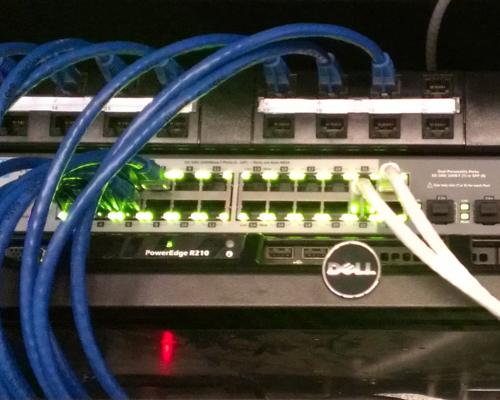
The IP (or internet) protocol is essential to internet working properly. Without all the proper settings, your connection will fail. Each computer connection requires the following components:
To view these settings, open a DOS prompt by clicking, START, RUN, then type in 'cmd' and press enter or click OK. At the blinking cursor, type 'ipconfig' and press enter. You may have to scroll up to see all the items.
It is important to know that these devices TYPICALLY only give out ONE IP address per power cycle. This is important to know if you don't have a router and periodically power down your PC. to get the connection going again, you will have to power cycle the modem by pulling the power out of it for AT LEAST 10 seconds. Then plug it back in, wait a minute and check the lights and if all looks green, see if your connection is working.
- All Rights Reserved. Feel free to print with this footer and share it personally with your friends. Commercial reprint available, with permission.